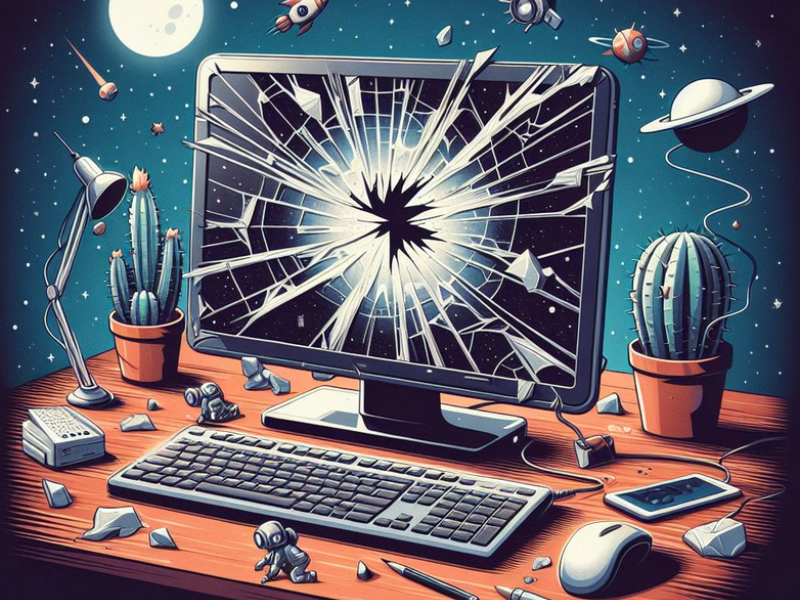Computers are an essential part of our daily lives, but when they malfunction, it can cause frustration and disruption to our productivity. This is where computer repair comes in, an essential service that helps to restore our computers to their optimal performance. However, computer repair can be a time-consuming process, especially when it involves reinstalling software and updating settings. This is where cloning comes in. In this blog post, we will explore the benefits of cloning in computer repair and how it can make the process more efficient and effective.
What is Cloning in Computer Repair?
Cloning in computer repair involves creating an exact copy of a computer’s hard drive or image. This can be extremely helpful in restoring a computer to its previous state quickly and efficiently. There are different types of cloning, including full cloning, incremental cloning, and differential cloning, each with their specific uses.
Benefits of Cloning in Computer Repair
Cloning offers several benefits that make it an effective tool in computer repair. It saves time and effort by eliminating the need for lengthy software installations and updates. Cloning also reduces human error by ensuring that the cloned image has the same configuration as the original computer. Additionally, cloning helps to maintain consistency in computer repair, allowing technicians to quickly restore a computer to its previous state.
When is Cloning Necessary in Computer Repair?
Cloning may be necessary in various situations, including transferring data and settings between computers, fixing software-related issues, and creating backup images of systems.
How Does Cloning Work in Computer Repair?
The process of cloning a computer for repair involves preparing the source computer, choosing the right cloning software, creating a clone of the source computer, installing the cloned image on the target computer, and verifying the cloned image. There are various cloning software options available, including Norton Ghost, Clonezilla, and Acronis True Image.
Best Practices for Cloning in Computer Repair
To ensure a successful clone, it is important to back up data before cloning, use updated and licensed software, and create an image of a clean system. It is also essential to follow the manufacturer’s guidelines and best practices for the specific cloning software used.
Conclusion
In conclusion, cloning can make computer repair more efficient and effective. It is a useful tool that saves time, reduces human error, and ensures consistency in computer repair. By following best practices and using the right cloning software, technicians can restore a computer to its previous state quickly and efficiently, without the need for lengthy installations and updates. If you are in need of computer repair, consider the benefits of cloning and how it can help you get your computer back up and running in no time. Contact us today to schedule an appointment or learn more about our services.