“Computer Repair Secrets: The Inside Scoop On PC Repair”
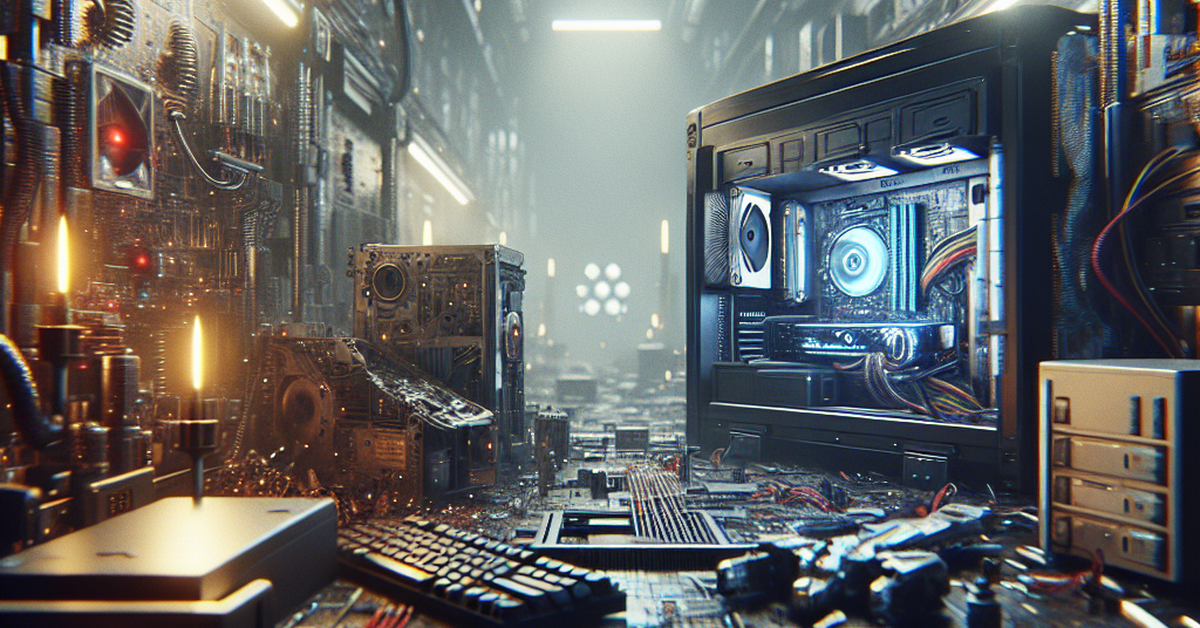
Introduction
Ever hit a snag with your computer, where it just won’t act right? It’s a feeling many know too well. You’re not alone if you’ve wondered, “What secrets do those tech gurus keep under wraps?” The truth is, there’s a world of computer repair wisdom that, if known, could save you time and cash. Let’s crack the code and reveal the hush-hush tips that can make your tech troubles vanish.
Computers are like the heartbeat of our digital lives — when they falter, everything comes to a standstill. In Highland, Arkansas, folks understand the value of a trusty tech hand. Twomey PC Repair has spent years untangling wires and wiping out viruses, proving that expertise is key. They know all about the glitches that can turn a sleek machine into a pricey paperweight. So, what’s the secret sauce to keeping your PC in tip-top shape? Stay tuned, as we peel back the curtain to unveil the nitty-gritty of computer repair.
Transitioning from the comfort of knowing there’s a fix to understanding how it’s done is crucial. Good news: you’re about to get the inside scoop on what professional computer repair services involve. From diagnosing pesky problems to fine-tuning your device for optimal performance, the journey to a seamless computing experience is just around the corner. Keep your eyes peeled and your mind open as we step into the realm of tech wizardry, where no faulty motherboard or rogue malware can hide.
What to Expect from Professional Computer Repair Services
When your computer throws a tantrum, knowing what to expect from professional repair services can ease the headache. Imagine handing over your tech troubles to someone who speaks the language of circuit boards and software — that’s the kind of expertise waiting for you at Twomey PC Repair. They’ll scrutinize your gadget, spot the hiccups, and apply their know-how to get you back on track swift and smooth. Whether it’s a silent SSD or a cranky CPU, these tech pros have the tools and the talent to troubleshoot and triumph.
What to Expect from Professional Computer Repair Services
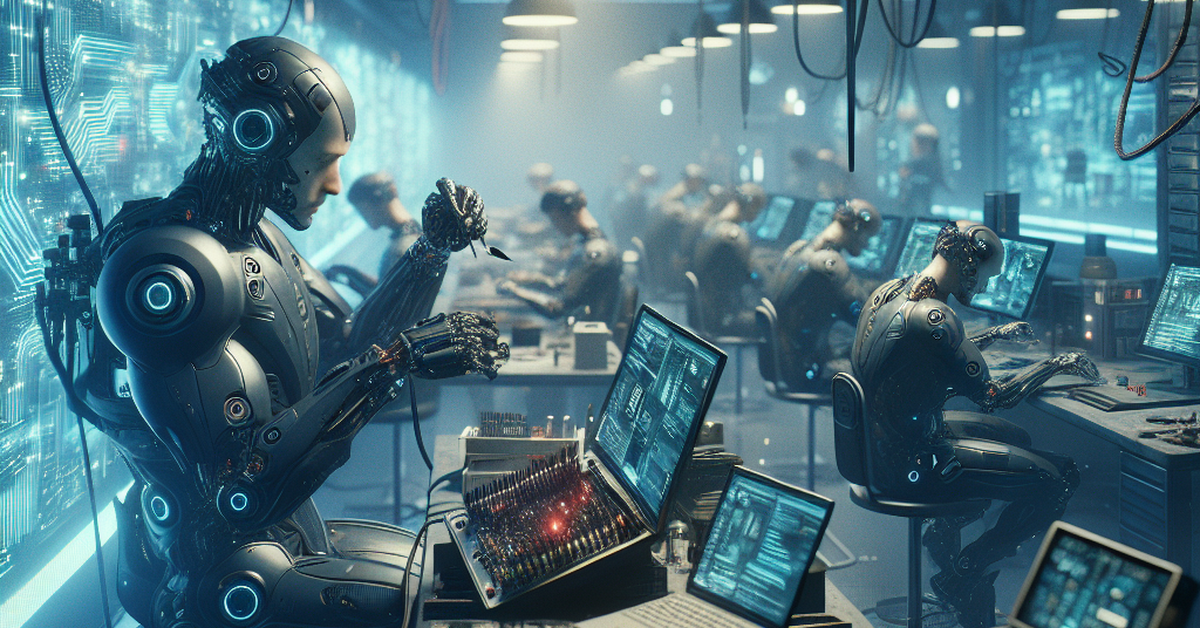
When your trusty computer starts acting up, it’s time to call the pros at a computer repair service. You’re not just paying for a quick fix; you’re investing in a thorough check-up of your electronic pal. Here’s what you can bank on when you reach out to an expert:
- A thorough check to pinpoint the issue
- A swap-out of any faulty parts
- The latest software, all updated and virus-free
Diagnosis and Troubleshooting First things, the tech gurus at places like Twomey PC Repair will give your machine a thorough once-over. They’ll run diagnostics to suss out the problem. Could be a sneaky virus, a hardware hiccup, or maybe your PC’s just tired. They’ve got tools and tricks that go way beyond what you might find online.
Hardware Repair and Replacement Next up, if there’s a part that’s seen better days, they’ll swap it out. They’ve got a stash of quality components ready to bring your device back to life. No more listening to that sad fan noise or staring at a screen that flickers like a disco.
Software Updates and Virus Removal Last but not least, the software side of things. If your computer’s running slower than molasses, they’ll clean out those pesky viruses and toss on the latest updates. It’s like a spa day for your PC, leaving it refreshed and zippy.
Table of Service Expectations
| Service Offered | What It Includes | Why It’s Worth It |
|---|---|---|
| Diagnostic Assessment | Full system check to identify issues | Pinpoints problems accurately, no guesswork |
| Hardware Repairs | Replacement of faulty parts with quality components | Extends the life of your device, saves money |
| Software Management | Installation of updates, virus and malware removal | Enhances performance, protects against threats |
Now, you might be thinking, “Can’t I just handle this myself?” Sure, some can, but here’s the kicker: professionals like those at Twomey PC Repair have got a bag full of tools and years of know-how. They can spot and solve issues that might escape the untrained eye.
After diving into the nitty-gritty of professional computer repair, you’ll see there’s a whole lot they can do to keep you and your computer happy. Speaking of happiness, ever notice how a smoothly running device just makes your day better? That’s what the folks at a repair service aim for. And once your computer’s back in tip-top shape, it’s like a weight’s been lifted. You’re set to tackle all those tasks without a digital hiccup slowing you down.
Now, imagine a world where your tech troubles are handled with such finesse that you barely feel a bump in your daily routine. That’s the peace of mind professional repair services provide. As we move forward, consider the value of having a tech expert in your corner, someone who ensures that your digital tools are always ready for action.
Why Choose Professional Repair Over DIY Solutions
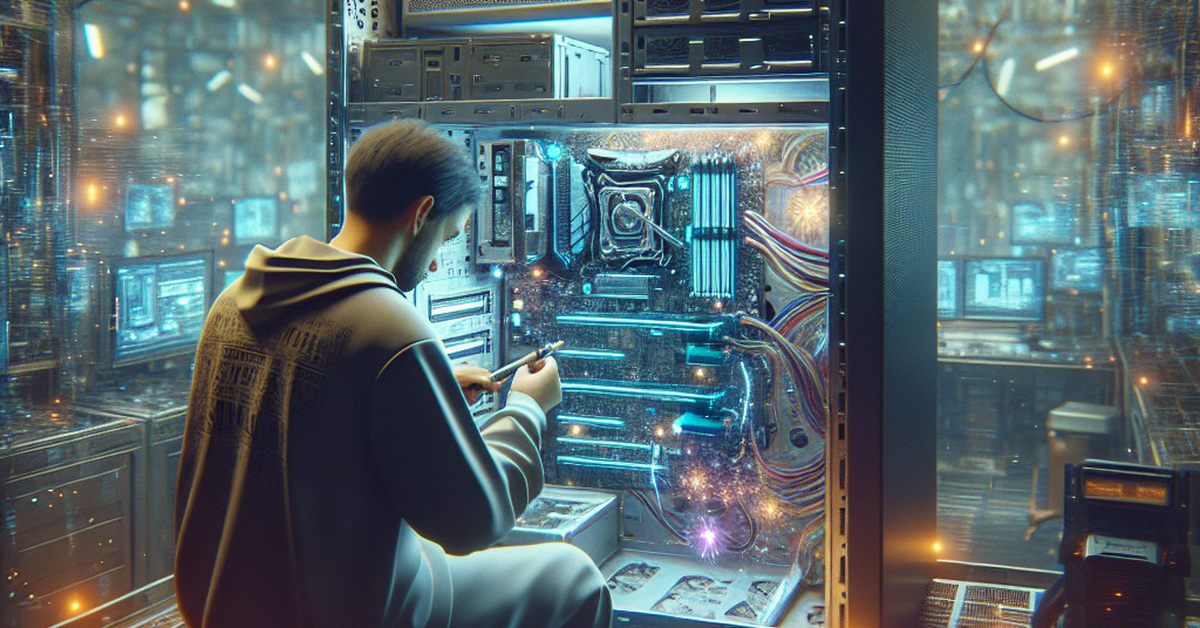
When your trusty computer starts to hiccup, you might consider rolling up your sleeves to tackle the problem alone. But wait! Professional repair services offer benefits that do-it-yourself efforts can’t match. Here’s why you should leave the nuts and bolts to the pros at places like Twomey PC Repair.
Certified techs have deep knowledge from years of tinkering with tech. They’ve seen it all, from the sneaky virus to the mysterious blue screen. They can sniff out the issue and know just the magic to fix it. Plus, they’ve got tools that would make any gadget-lover’s heart sing!
And if you’re worried about your wallet, consider this: DIY can often lead to more harm than good, especially if you’re not well-versed in tech repair. One wrong move and you might say goodbye to your warranty or even cause more damage. That’s extra stress and cost you didn’t bargain for.
Here’s a quick look at the risks and rewards:
| DIY Repair Risks | Professional Repair Benefits |
|---|---|
| Voiding warranty | Expertise and specialized tools |
| Further damage | Genuine parts |
| Misdiagnosis | Warranty on repairs |
| Time-consuming | Fast turnaround time |
When you choose Twomey PC Repair, you tap into:
- Over a decade of industry experience
- Super fast fixes that let you get back to work or play without missing a beat
- Sweet savings since they squash the competition with their pricing
- And a top-tier warranty that puts flimsy phone cases to shame
It’s no wonder happy customers keep coming back. They’ve felt the pain of a broken screen and the joy of a speedy, wallet-friendly fix. And businesses? They’ve seen how quick repairs turn downtime into uptime, keeping the productivity train chugging along.
If you’re wondering where you can snag such stellar service, a quick call to 870-257-4444 will point you in the right direction. Why not let the experts at Twomey PC Repair show you what they can do?
Now, let’s talk actionable steps to get your device back in tip-top shape:
- Ring up the pros at 870-257-4444.
- Describe your tech trouble in a jiffy.
- Zip on over or let them come to you.
- Sit tight for a bit while they work their magic.
- Before you know it, you’re back online!
Remember, whether it’s a cracked screen or a sluggish system, a quick fix is a phone call away. And if you’re not sure what service you need, their comprehensive repair list will guide you.
And finally, once your gadget is back in action, you’ll want to keep it running smoothly. That’s where knowing a bit about routine maintenance and care comes in handy. You won’t need to know the nitty-gritty, but being aware of the signs that your device is due for a check-up can save you time and money down the line. Keep an eye out for unusual noises, sluggish performance, or any other quirks that seem out of the ordinary. By staying proactive, you can extend the life of your technology and avoid the need for future repairs.
How to Find a Reputable Computer Repair Service
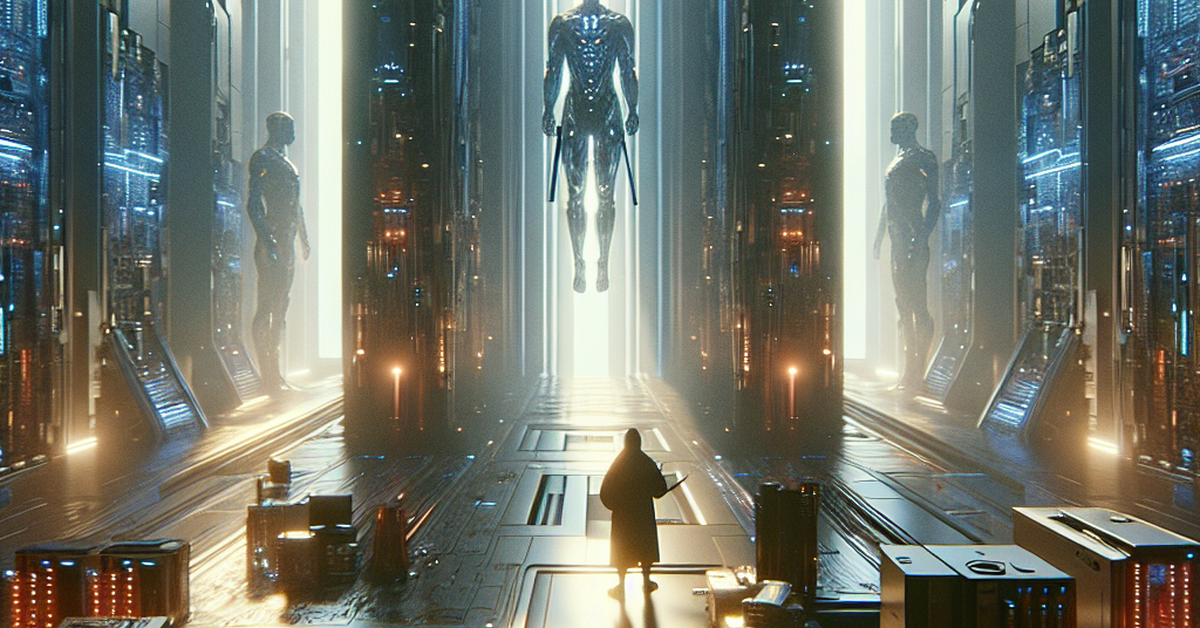
Seeking a trusted computer repair service can feel like a quest for the Holy Grail. Yet, fear not. Here’s a treasure map to guide your journey.
Customer Reviews and Testimonials
These are your compass. Seek out patterns in feedback. Happy customers often praise quick turnaround or friendly service. Take note of any negative patterns too. If you spot multiple complaints about the same issue, that’s a red flag.
Check Certifications and Credentials
Would you trust a pirate with your treasure? Likewise, don’t trust your gadgets to the uncertified. Look for A+ certification from CompTIA, or an Apple Certified Macintosh Technician (ACMT) for your Mac needs. Certifications are proof that the service provider speaks the complex language of tech repair.
List of Tips
- Start with a broad online search
- Check out community forums and review sites
- Look for consistent patterns in customer feedback
- Verify the shop’s certifications and credentials
Table of Key Considerations
| Consideration | Why It’s Important |
|---|---|
| Reputation | Shows customer satisfaction over time |
| Certifications | Ensures technicians are trained properly |
| Warranty Offer | Provides peace of mind post-repair |
| Pricing | You want good value for your services |
Remember, Twomey PC Repair in Highland, Arkansas has been a beacon of reliable service for over a decade. They don’t just patch up your devices; they ensure they’re seaworthy for your digital voyages. Their commitment to customer satisfaction shines like a lighthouse in a sea of options.
Transition to the Next Topic
Imagine finding a service that not just patches up your device but also keeps your wallet happy. That’s the sort of service that turns first-time customers into lifelong patrons. You need a repair service that not only understands the tech but also the value of your hard-earned coin. In our next discussion, we’ll uncover how the cost of these services shouldn’t have you digging deep into your treasure chest.
Understanding the Cost of Computer Repair Services
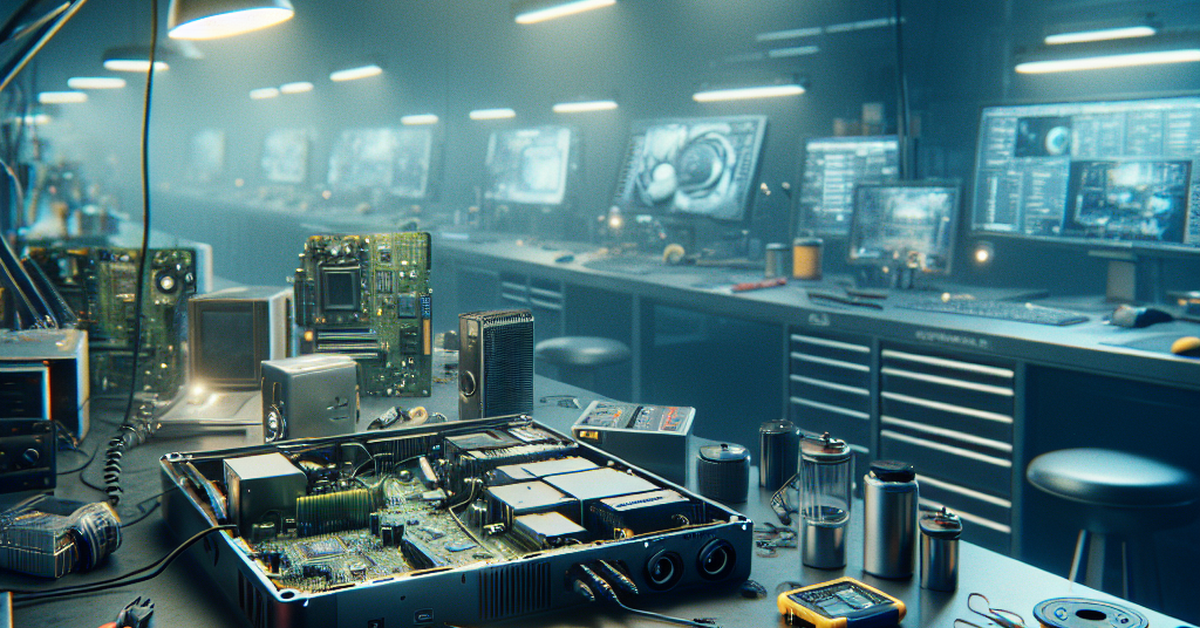
Now, why choose Twomey PC Repair? Well, they’ve been in the electronics repair industry for over a decade. These folks know their stuff. And they’re not just about fixes. They’re about giving you bang for your buck. Twomey PC Repair beats the competition on price, hands down.
Here’s a list of reasons why savvy customers keep coming back:
- Speedy service: Fast repairs that don’t leave you hanging.
- Wallet-friendly: Competitive prices that keep your budget happy.
- Top-tier warranty: Rest easy knowing your repair is covered.
Twomey PC Repair is the name you trust when your tech goes on the fritz.
So, what’s next after you’ve weighed the cost of computer repair? It’s all about getting your device ready for the tech wizards to work their magic. You’ll want to make sure your files are safe and that you’ve got all your passwords handy. That way, when your device is back in your hands, it’s like it never skipped a beat.
For those in Highland, Arkansas, remember, you can always hop on the phone and dial 870-257-4444 for a friendly chat with the Twomey PC Repair crew. They’ll guide you through what they can do to bring your beloved device back to life, quickly and without breaking the bank.
Preparing Your Computer for Repair

Before you bring your computer in for repairs, a few steps are crucial for safeguarding your data and ensuring a smooth process.
Safety First: Back Up Your Data
Backups are vital. Whether you use an external hard drive or cloud-based services, ensure your files are duplicated elsewhere before any repair begins.
Securing Personal Info
Personal information is sensitive. Remove or encrypt files that contain your private details to prevent unauthorized access.
What to Bring
When it’s time to hand over your PC, remember your power cord. Often, techs need it for diagnostics.
At the Repair Shop
Expect a warm welcome at Twomey PC Repair. You’ll fill out service documentation, and we’ll discuss repair timeframes. Rest assured, with our experience, your computer is in expert hands.
During Repair
Patience is key. We work swiftly to return your device as fast as possible. Remember, quality work takes time.
After Service
Once your computer is back in action, we will guide you through the changes made and ensure everything runs smoothly.
Markdown Table: Repair Process Overview
| Step | Description |
|---|---|
| Backup Data | Secure files on an external drive or cloud. |
| Secure Info | Encrypt or remove private data. |
| Bring Essentials | Don’t forget the power cord. |
| Service Documentation | Complete forms and discuss repair timeline. |
| Repair Work | Our techs will handle your PC with care. |
| Post-Service | We’ll walk you through the repair details. |
As you look ahead to getting your computer back in tip-top shape, consider the convenience of not just repair services but also the potential need for ongoing support. Imagine the peace of mind having a reliable tech at your beck and call, ensuring your computer not only runs well today but continues to perform optimally in the future.
Twomey PC Repair stands by for all your computer woes, from urgent fixes to preventative maintenance. Call 870-257-4444 today and let’s get your tech troubles sorted!
Onsite vs. Remote Computer Repair Services
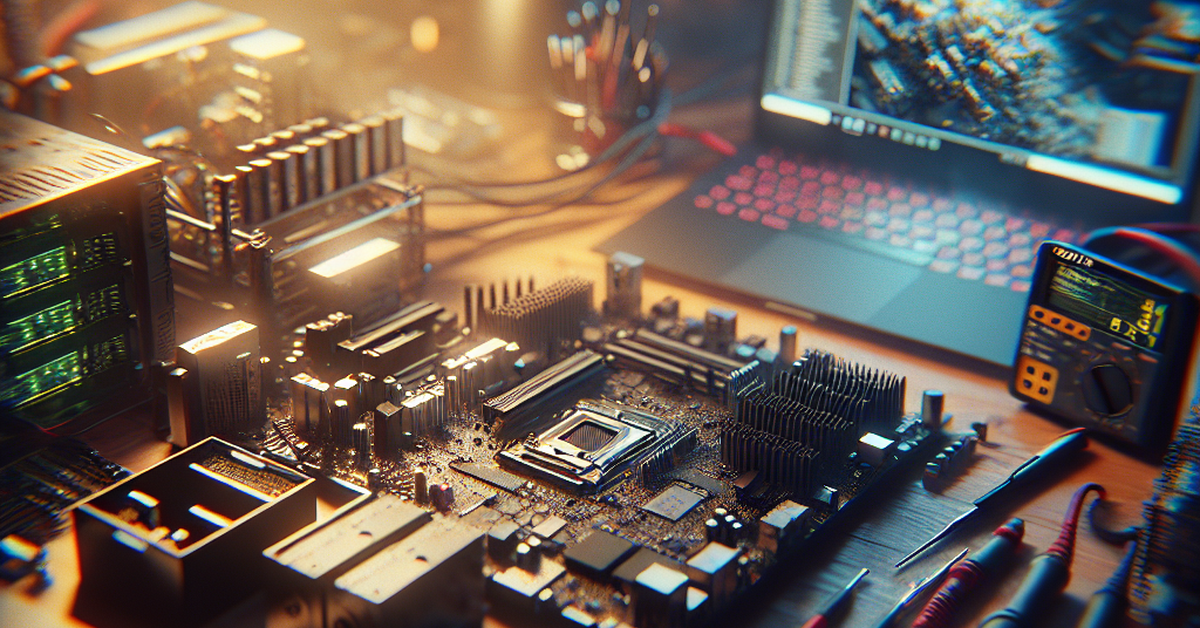
When your computer acts up, you’ve got two main ways to get it fixed: onsite repair or remote assistance. Each choice has its own perks and drawbacks, and picking the right one is key to getting back online without a hitch.
Onsite Computer Repair: Hands-On Help
With onsite repair, a tech expert comes out to your place. They can sort out issues that need a real hands-on approach, like hardware problems, or when you just feel better having someone in the same room.
Why onsite repair rocks:
- Direct interaction: You can show the tech the issue and chat face to face.
- No need for internet: If your net’s down, onsite repair is a savior.
But, there are times when onsite isn’t ideal. It might cost more, and you have to fit into the tech’s schedule. Plus, if something’s wrong inside your computer, you might have to wait for parts to arrive.
Remote Computer Repair: Fixing From Afar
Remote repair means a tech sorts out your problems over the internet. They take over your screen and get to work, all while you watch.
The upside of remote help:
- Convenience: Get help without leaving your chair.
- Speed: Often, you can get help the same day.
Remote isn’t always perfect, though. If your net’s unreliable or your issue’s hardware-based, remote won’t cut it. You’ve also got to be okay with someone you can’t see controlling your computer.
The Right Choice for Your Repair
Here’s the deal: Your choice between onsite and remote depends on your problem and your comfort level. For quick software fixes, remote is a breeze. But for serious hardware hiccups or when you’re not keen on remote access, onsite’s the way to go.
Security Matters No matter what, you want your data safe. Make sure whoever helps you respects your privacy and has a solid reputation. Ask how they protect your info, especially with remote repairs.
Table: Onsite vs Remote Repair at a Glance
| Aspect | Onsite Repair | Remote Repair |
|---|---|---|
| Interaction | Face-to-face | Virtual |
| Internet Needed | No | Yes |
| Convenience | Scheduled visit | Immediate assistance |
| Best For | Hardware issues, personal preference | Software issues, quick fixes |
| Security | Direct oversight | Trust in remote practices |
Ease and Expertise with Twomey PC Repair
Now, let’s talk Twomey PC Repair. They’ve been in the game for over 10 years, fixing phones and computers like nobody’s business. They get how vital your devices are, and they’re all about getting them back to you fast.
When you call Twomey PC Repair at 870-257-4444, you’re tapping into the best repair deal out there. They’re not just quick; they’re wallet-friendly, too. Their warranty? It’s the strongest around, better than any phone case you’ll find.
The Next Step: Peace of Mind
After you’ve sorted out the repair type that fits your needs, you might wonder about the aftercare. What happens if something goes wrong down the line? Well, that’s where the peace of mind from a solid service guarantee steps in. A top-tier repair shop will have your back long after the fix. It’s about more than just a repair; it’s about having confidence in the work done and the service provided.
The Role of Warranties and Service Guarantees
Folks who’ve had their devices fixed know just how vital warranties and service guarantees are. It’s the backbone of trust between you and the repair service. Let’s say your gadget acts up again after a fix; a solid warranty means you won’t have to fret about shelling out more dough.
Here’s the skinny on different warranties out there. Some cover parts, others labor, and the best ones cover both. Now, don’t just take any guarantee at face value; know what it includes and for how long.
When stuff ain’t right after the initial repair, dependable service will step up and make things right without extra charges. That’s customer satisfaction right there.
Did You Know? 75% of consumers say they favor companies with strong warranties. It’s a no-brainer; folks feel safer when there’s a solid promise backing their repair.
When you’re in a bind with a gadget gone haywire, you want peace of mind. That’s where warranties and service guarantees come in. Twomey PC Repair knows this better than anyone, with over a decade of experience in the electronics repair industry. They won’t just slap on a quick fix; they stand behind their work with the most reliable warranty on the market, making sure your device keeps ticking like it should.
- You get a warranty that shields you from spending more if things go south.
- They get your device back to you fast so you can get on with your life.
- You can trust they’ll fix it good, ’cause their guarantee says they believe in their work.
Now, if you’re keen on getting your tech sorted, give Twomey PC Repair a ring at 870-257-4444. They’ll set you up with top-notch repairs, and they’ll do it without burning a hole in your wallet.
And there you have it. With a repair service like Twomey PC Repair, you can rest easy knowing your tech is in good hands. Stick around and we’ll share more insider tips that’ll get you through tech troubles without breaking a sweat.
Conclusion
Hey there, it’s your friendly tech whiz from Twomey PC Repair. We’ve been around the block, fixing up gadgets for over ten years. We know the drill—your device breaks, and suddenly, it feels like part of your world’s on the fritz. No need to sweat it, though. Our squad’s got your back, with some of the quickest and most wallet-friendly fixes in Highland, Arkansas.
Key Takeaway Choosing a repair service is no small task, but we make it a breeze. You deserve top-notch work without the runaround, and that’s what we’re here for. Whether it’s a wonky laptop or a phone that’s seen better days, we’re on it like white on rice. Don’t just take our word for it; our customers are singing from the rooftops about how we get their gear back in tip-top shape.
So, if your tech’s got you in a pickle, give us a ring at 870-257-4444. We’re the real deal in device repair, and we can’t wait to show you why. Let’s get those gadgets going strong again!
Frequently Asked Questions about Computer Repair
What should I do before bringing my computer in for repair?
Before bringing your computer in for repair, it’s important to back up all your data if possible, to ensure you don’t lose any valuable information. Make sure to provide any relevant passwords to the technician so they can access your system. Additionally, remove any sensitive personal information that you wouldn’t want others to access.
How do I know if my computer is worth repairing or if I should replace it?
Consider the age of your computer, the cost of the repairs, and the price of a new computer with similar specifications. If the repair costs are more than half the price of a comparable new computer, or if your computer is older than five years, it might be more cost-effective to replace it.
Can I repair my computer myself?
Some computer issues, such as software problems or replacing certain components like RAM and hard drives, can be done at home if you have the necessary skills and tools. However, more complex issues, such as motherboard repairs, should be handled by professionals to avoid causing further damage.
How much does it usually cost to have my computer repaired?
The cost of computer repair can vary widely depending on the type of repair needed and the service provider. Simple software fixes might be relatively inexpensive, while hardware repairs or replacements, such as a new motherboard or screen, can be more costly. Always ask for a diagnostic and estimate before agreeing to any repairs.
How long does a typical computer repair take?
The time frame for computer repair can range from the same day for simple tasks to several weeks for more complicated issues or when parts need to be ordered. Ask the repair shop for an estimated turnaround time when you drop off your computer.
Will my warranty be affected if I get my computer repaired by a third party?
If your computer is under manufacturer’s warranty, unauthorized repairs by a third party can void the warranty. It’s best to check your warranty terms and consider using authorized service providers for repairs during the warranty period.
What is the most common computer repair?
Some of the most common computer repairs include virus and malware removal, fixing operating system issues, replacing failing hard drives, upgrading components like RAM and SSDs, and repairing or replacing damaged screens.
Can lost data be recovered during a computer repair?
Data recovery is possible in many cases, especially if the hard drive is not physically damaged. Professional repair services can often recover files that have been accidentally deleted or lost due to software issues. However, data recovery can be more challenging if there’s significant physical damage to the storage device.
How can I prevent future computer problems?
Regular maintenance, such as keeping your software up to date, running antivirus scans, cleaning dust from inside your computer, and avoiding potentially harmful websites, can help prevent future issues. Additionally, consider using a surge protector to protect your computer from power surges.
How do I choose a reputable computer repair service?
Look for computer repair services with good reviews, professional certifications, and a history of satisfied customers. Ask for recommendations from friends or family, and check online reviews. It’s also a good idea to ensure they offer a warranty on their repairs.


