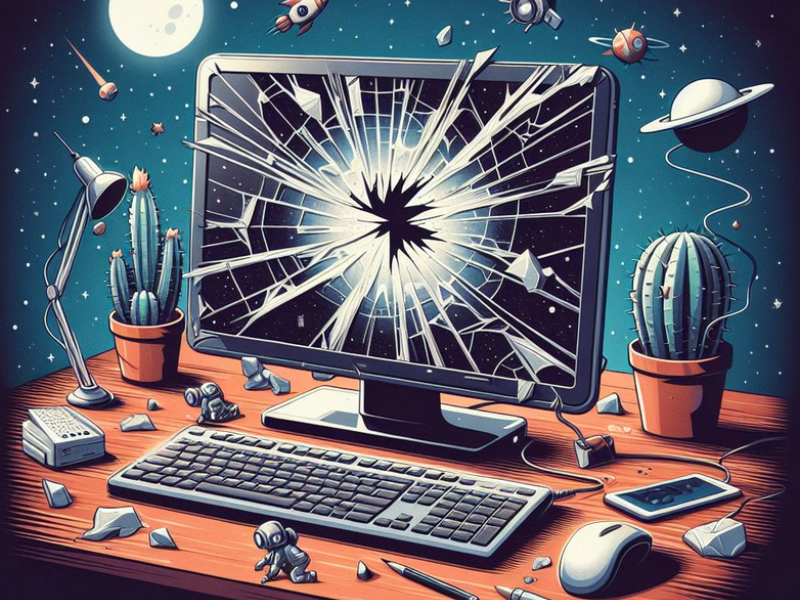Expert Mac Repair Services at Twomey PC Repair
At Twomey PC Repair, we specialize in providing top-notch Mac repair services to ensure your Apple devices are running smoothly. Whether it’s a software glitch or a hardware issue, our skilled technicians are here to help you get back on track. With years of experience in the field, we understand the nuances of Mac systems and are dedicated to restoring your device effectively and efficiently.
Why Choose Twomey PC Repair for Your Mac Repair Needs?
When it comes to Mac repair, choosing the right service provider is crucial. Here are some reasons to consider Twomey PC Repair:
- Experienced Technicians: Our team consists of certified professionals with extensive knowledge in Apple products. We stay updated with the latest repair techniques and technologies, ensuring your device is in good hands.
- Quick Turnaround: We understand how important your Mac is to you. We aim to complete repairs swiftly without compromising quality. Most repairs can be completed within 1-3 days.
- Affordable Pricing: We offer competitive rates for all our services, ensuring you get the best value for your money. Before any work is done, we provide a transparent estimate for your review.
- Customer Satisfaction Guarantee: We prioritize our customers and strive to exceed your expectations with every repair job. Your satisfaction is our top priority, and we work hard to ensure you leave happy.
Understanding Mac Repair
What is Mac Repair?
Mac repair refers to the process of diagnosing and fixing issues related to Apple computers, including MacBooks, iMacs, and Mac Minis. These repairs can range from hardware fixes like screen replacements and battery changes to software troubleshooting such as system crashes or slow performance.
Common Mac Issues
Understanding common issues can help you identify problems early:
- Cracked Screens: Accidental drops can lead to cracked displays, which need immediate attention.
- Battery Problems: If your MacBook isn’t holding a charge or shuts down unexpectedly, it may need a battery replacement.
- Software Glitches: Frequent crashes or slow performance can indicate software issues that require troubleshooting.
- Overheating: An overheating device might indicate blocked vents or failing fans.
Types of Mac Repair Services We Offer
At Twomey PC Repair, we provide a wide range of Mac repair services to address various issues:
Hardware Repairs
Screen Replacement
A cracked or damaged screen can hinder your ability to use your Mac effectively. Our technicians can replace your screen quickly and efficiently, restoring clarity and functionality. We use high-quality parts to ensure durability.
Battery Replacement
If your MacBook’s battery isn’t lasting as long as it used to or won’t charge, it might be time for a replacement. We offer battery replacement services that are quick and reliable, helping you regain the portable freedom you love.
Logic Board Repair
The logic board is the heart of your Mac. If you’re experiencing issues like random shutdowns or failure to boot, it may be related to the logic board. Our experienced technicians can diagnose and repair logic board issues effectively.
Keyboard Replacement
A malfunctioning keyboard can be frustrating. Whether keys are sticking or not responding at all, we can replace your keyboard promptly, ensuring a seamless typing experience.
Trackpad Repair
If your trackpad is unresponsive or erratic, it can severely affect productivity. We provide trackpad repair services that restore functionality and responsiveness.
Software Repairs
Operating System Installation
Reinstalling macOS can resolve many performance issues and restore your system to optimal conditions. Our team can guide you through this process and ensure all your data is backed up and secure.
Virus and Malware Removal
While Macs are generally less prone to viruses than other systems, they are not immune. If you suspect malware is affecting your device, we offer comprehensive cleaning services to protect your data.
Data Recovery
We understand how vital your data is. If you’ve lost files due to a hard drive failure or accidental deletion, our data recovery services can help recover lost data from corrupted files or damaged drives.
Software Troubleshooting
If you’re experiencing software issues like crashing applications or slow performance, our technicians can diagnose the problem and implement effective solutions tailored to your needs.
Performance Optimization
System Clean-Up
Over time, your Mac can accumulate unnecessary files that slow it down. Our system clean-up service involves removing junk files, optimizing storage, and improving overall performance.
Upgrade Services
Enhancing your device’s performance with hardware upgrades can breathe new life into an older Mac. We offer RAM upgrades and SSD installations that significantly improve speed and efficiency.
How Our Mac Repair Process Works
We have streamlined our repair process to make it easy for you:
- Diagnosis: Bring your Mac in for a thorough examination to identify the issue. Our technicians will run comprehensive diagnostic tests to pinpoint problems accurately.
- Repair Estimate: We will provide you with a detailed estimate for the repairs needed. Transparency is key; we’ll explain the costs upfront so you know what to expect.
- Repair Execution: Once approved, we’ll begin the repair process, keeping you informed along the way. You can rest assured knowing that our team is dedicated to high-quality workmanship.
- Quality Assurance: After repairs are completed, we perform rigorous testing to ensure everything is functioning correctly. This step helps us verify that we’ve addressed the issue effectively.
- Customer Pickup: Collect your repaired Mac and enjoy enhanced performance! We’ll walk you through any changes made during the repair process.
Preventive Maintenance Tips for Your Mac
To keep your Mac running smoothly and avoid unnecessary repairs, consider these preventive maintenance tips:
Regular Software Updates
Keeping your operating system and applications up to date helps prevent security vulnerabilities and improves overall performance. Enable automatic updates where possible.
Use Antivirus Software
While Macs are less susceptible to malware, using antivirus software adds an extra layer of protection against potential threats.
Backup Your Data
Regularly back up your data using Time Machine or another backup solution. This practice ensures that you won’t lose important files in case of hardware failure.
Clean Your Device
Dust accumulation can cause overheating and other issues. Periodically clean your device’s vents and keyboard to maintain airflow.
Monitor Disk Space
Keep an eye on your disk space usage. Aim to keep at least 15% of your hard drive free for optimal performance.
Customer Testimonials
Here’s what some of our satisfied customers have said about their experiences with Twomey PC Repair:
- “I brought my MacBook in after I spilled coffee on it, and they had it back up and running in no time! Highly recommend!” — Sarah L.
- “Twomey PC Repair saved my old iMac! They replaced the hard drive, and now it runs like new.” — John D.
- “Exceptional service! The team was friendly and explained everything clearly. My laptop has never been faster.” — Emily R.
Frequently Asked Questions (FAQs)
How long does a typical Mac repair take?
Repair times vary based on the issue. Most repairs can be completed within 1-3 days, while more complex problems may take longer. We’ll provide an estimated timeframe when you bring in your device.
Is it worth repairing my old Mac?
Yes, repairing an old Mac can often be more cost-effective than purchasing a new one. Many older models can be upgraded or repaired to perform like new, saving you money in the long run.
Do I need an appointment for Mac repairs?
While appointments are recommended for quicker service, we also accept walk-ins. It’s best to call ahead to check availability.
What should I do if my Mac won’t turn on?
If your Mac won’t turn on, first check if it’s charged or plugged in. If it still doesn’t respond, bring it in for diagnosis. It could be a battery issue or something more serious that needs professional attention.
Can I repair my Mac myself?
While some minor fixes can be made at home (like replacing peripherals), many repairs are best left to professionals due to the complexity of Apple devices. Attempting repairs without proper knowledge can lead to further damage.
Get Started with Your Mac Repair Today!
Don’t let a malfunctioning Mac disrupt your daily routine. Trust the experts at Twomey PC Repair for reliable and efficient Mac repair services. Our commitment to quality and customer satisfaction sets us apart in the industry.
Call us Today!
Contact us today at 870-257-4444 or visit our website at https://twomeypcrepair.com to schedule your appointment. Experience the difference with Twomey PC Repair!
Mac Related Blog Posts
Is your computer feeling sluggish or unresponsive? Maybe it's time to give it some TLC! As the owner of Twomey [...]
We all rely on our computers for work, communication, and entertainment. But when something goes wrong with our computer, it [...]