Hey there, fellow gamers! PS4 repair is like giving your favorite gaming buddy a tune-up. It’s all about fixing those pesky hardware issues that can put a damper on your gaming adventures. From overheating to disc drive failures, controller stick drift to HDMI port damage, we’ve seen it all. But fear not! Instead of shelling out for a brand-new console, our professional repair services can breathe new life into your trusty PS4 at a fraction of the cost.

At Twomey PC Repair, our expert technicians are like the Mario Karts of the repair world. They use specialized tools, genuine parts, and proven techniques to diagnose and repair your PS4 with precision and care. So, whether you’re battling overheating issues or navigating stick drift woes, we’ve got the skills and know-how to get you back to gaming in no time. Plus, with prompt repairs, you can prevent further damage and ensure your PS4 delivers top-notch performance for many more gaming sessions to come.
Common PS4 Console Issues and Repairs
Overheating and Disc Drive Failure
When it comes to PS4s, the most common headaches are overheating and disc drive trouble. Overheating can be a real buzzkill, forcing your console to shut down out of the blue. And a wonky disc drive? That can mean game over for your gaming experience, with games or movies refusing to load properly. These problems are no match for our expert technicians, though. Armed with specialized tools and genuine replacement parts, they’ll have your PS4 back in action in no time.
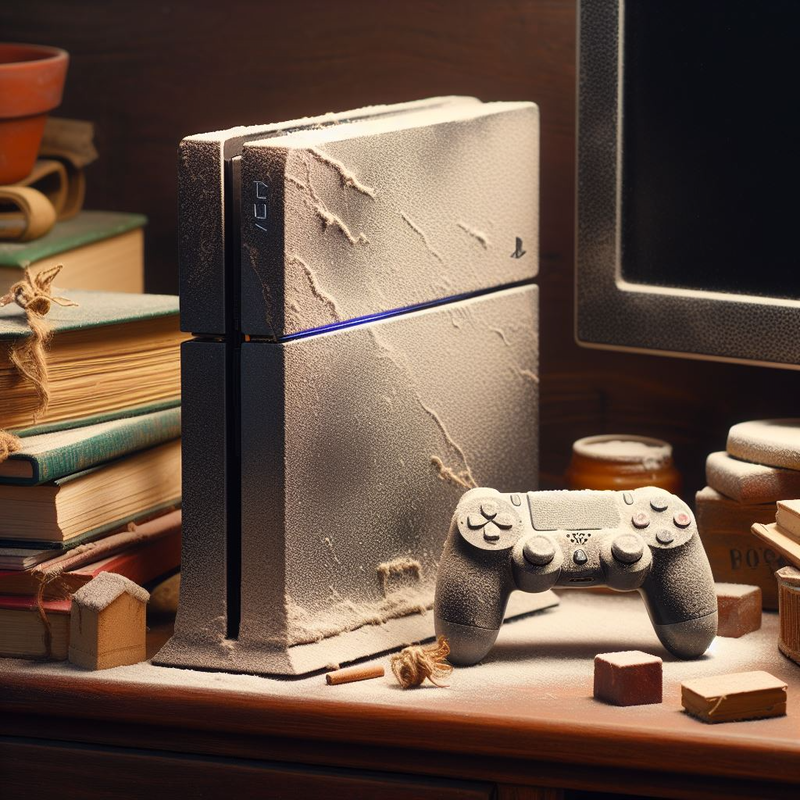
Hard Drive Issues and Professional Repair Services
Another pesky issue that can plague PS4s is hard drive failure. This can spell disaster, leading to data loss or even rendering your console unable to boot up. To tackle these problems head-on, it’s essential to rely on experienced repair technicians who have the expertise and proper equipment. Trying to fix these issues yourself can do more harm than good, potentially causing further damage and compromising your console’s performance. Trust the pros to get your PS4 back up and running smoothly.

Benefits of Professional PS4 Console Repair Services
Choosing a reputable repair service for your PS4 offers a host of benefits. Opting for professional repair means your console can be back in your hands swiftly. You simply take your console to a repair shop where skilled technicians know exactly what they’re doing. They’ll get it fixed up correctly, so you can get back to gaming in no time. Plus, if any issues arise later on, the shop pledges to fix them, meaning you can rest easy knowing your console is in good hands. It’s a relief to avoid the frustration of a malfunctioning PS4, which can disrupt your gaming and streaming experience. Entrusting your console to professionals ensures it will be handled with care. Repair technicians will carefully diagnose the problem, drawing on their experience to pinpoint the issue. Once the repair is completed, the technicians will conduct thorough testing to ensure your console is in perfect working order. With professionals handling the repairs, you can relax and avoid the stress of potentially making things worse. Trusting the experts means you can quickly get back to enjoying your favorite games and movies without missing a beat.
No more stressing over a broken system – just hand it to the repair shop and let the pros handle it for a smooth repair.
PS4 Controller Repair and Replacement Options
Common issues with PS4 controllers include stick drift, button unresponsiveness, and connectivity problems. Stick drift can cause your character to move without input, while unresponsive buttons can hinder gameplay. Connectivity issues may prevent your controller from pairing with the PS4 console.
Repair or Replace?
If your PS4 controller is acting up, you’ve got a decision to make: repair or replacement. Repairing involves cleaning, component replacement, and recalibration, which can solve minor issues. However, if the damage is severe, it might be more cost-effective to purchase a refurbished or new controller. It’s a balancing act. While buying a new controller would provide a quick fix, repairing it could save you some cash. It all depends on the extent of the problem. Smaller issues are usually better suited for repair. Many big companies push for new purchases, but repairing can be a more sustainable choice. It helps reduce waste and extends the life of your controller, saving you money in the long run. So, take a closer look at the problem. A simple fix might be all you need to get your controller back in action without breaking the bank.

HDMI Port Repair and Replacement for PS4
The HDMI port on your PlayStation 4 is like a gateway to your gaming world, allowing you to connect to your TV or monitor for an immersive experience. However, physical damage, bent pins, or loose connections in the HDMI port can throw a wrench in your gaming plans. Over time, pins can get bent or connections can loosen, causing the port to malfunction. When this happens, your PS4 won’t connect to your TV, leaving you unable to see your games or use streaming services. While keeping the port clean and connections tight can help prevent these issues, sometimes you may need to have it looked at to ensure smooth gaming once again.
Repairing the HDMI Port
Repairing the HDMI port on your PS4 is no small task—it requires precision soldering and specialized equipment. The process involves carefully removing the damaged part and replacing it with a new port. If the thought of tinkering with heat and small metal parts makes you nervous, it’s perfectly okay to seek help. A repair shop can perform the repair without risking damage to your PS4. They have the necessary tools and expertise to swap out the faulty port with ease. Letting the experts handle it ensures that your game console will be up and running smoothly again in no time.
Choosing the Right Repair Service Provider
When choosing a repair shop for your PS4, it’s crucial to find one that knows what they’re doing. At Twomey PC Repair, we specialize in fixing game consoles like the PlayStation 4, so you can trust us with your repair needs. Check out what other customers have said about us online to get an idea of our reputation for quality service. Ask us about repair costs and turnaround times to ensure they align with your expectations.We use high-quality, new parts for repairs and offer great warranties on our work, so you can have peace of mind knowing we’ll fix any issues that arise soon after the repair. Addressing HDMI issues with your PS4 promptly is essential, as a faulty HDMI port could potentially cause damage to the motherboard over time. Don’t wait to get help from a professional who can quickly and efficiently fix the problem, allowing you to get back to gaming without any worries. Don’t risk permanent damage when a quick repair is all it takes.
Preventive Maintenance Tips for Your PS4
Regular cleaning and maintenance of your PlayStation 4 console and controller are essential for optimal performance. Dust buildup can clog vents, leading to overheating and potential hardware issues. To clean your console and controller, use a soft, dry cloth to gently wipe down the surfaces. For hard-to-reach areas, use a can of compressed air to remove debris. Avoid using liquids or harsh chemicals, as they can damage the delicate components.
Proper ventilation is also key to keeping your PS4 running smoothly. Ensure your console is placed in an open area with ample space around the vents. Avoid stacking objects on top of the console or storing it in enclosed spaces, as this can restrict airflow and lead to overheating.
When not in use, store your PS4 and controller in a cool, dry place, away from direct sunlight or moisture. Following these simple maintenance tips can help prolong the life of your PS4 and ensure a seamless gaming experience.

Handling with Care
To keep your PS4 and controller in top condition, handle them with care to prevent accidental damage. Avoid dropping, throwing, or exposing them to liquids, as this can lead to costly repairs or even the need for a complete replacement. When setting up or moving them around, use the appropriate cables and connections, and handle the devices gently.
Performing some simple checks can also help keep your PS4 running smoothly. Give it a clean every few months to remove dust, as too much dust can cause overheating. Check for any loose wires or vents blocked by debris, and tighten any connections that feel loose. Pay attention to the sounds your PS4 makes; sudden loud or strange noises may indicate a problem that needs fixing soon.
It’s also a good idea to regularly back up your saved games to a USB stick. This way, your progress is never at risk of being lost if the hard drive crashes. A quick backup only takes minutes but can save you hours of work later if something goes wrong. With a little preventative maintenance like this, your PS4 will continue to entertain you for years to come without expensive repairs.






